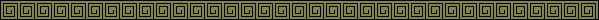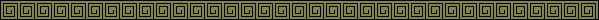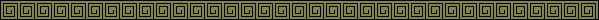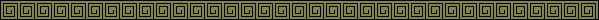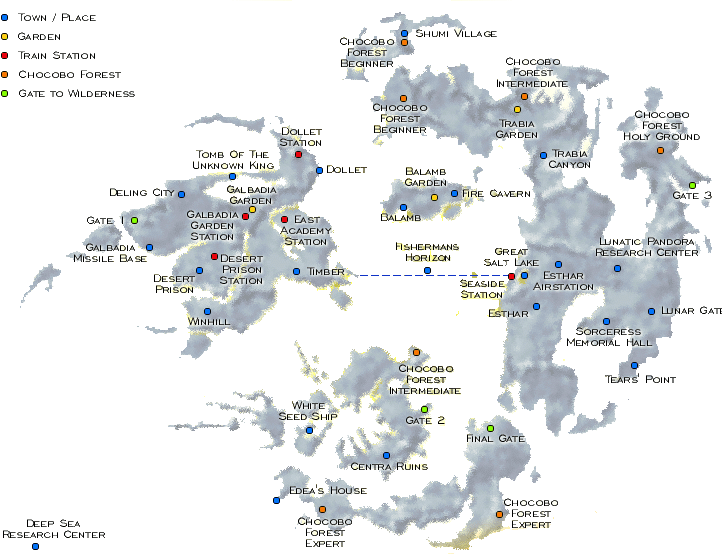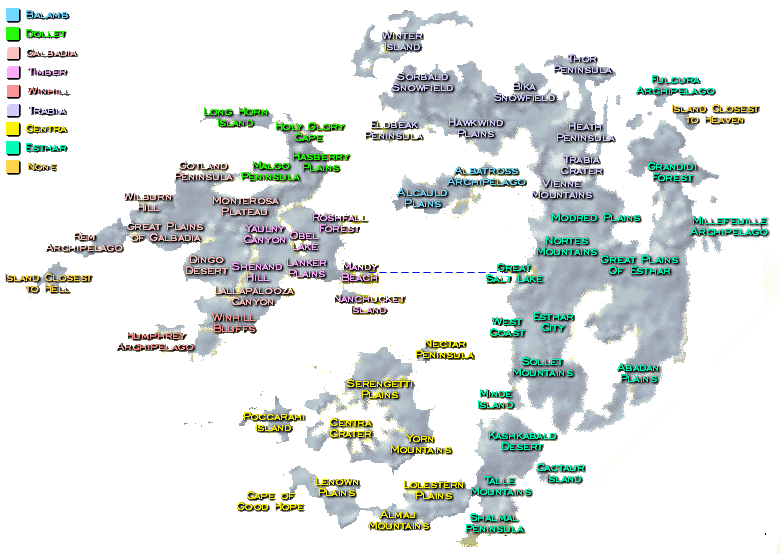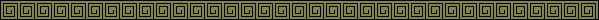 II. How to Play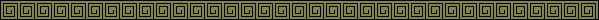 |

A. Controls

Since Final Fantasy VIII was originally made for the Playstation, I highly recommend playing with a gamepad. (Gravis's Gamepad Pro is ideal). Because this is the PC version, throughout this guide I will be referring to the buttons by their functions rather than their Playstation symbols.
Note: On most screens, you can press Ctrl+q to quit to Windows and Ctrl+r to reset to the Main Title Screen.


| Function |
Keyboard |
Gamepad |
Description |
| Movement |
arrow keys |
d-pad |
Moves cursor |
| [Execute] or [Open] |
x |
Button2 |
Execute Command / Open screen |
| [Cancel] |
w |
Button4 |
Return to previous menu / Cancel |
| [Limit] |
a |
Button1 |
Open Limit Break screen from Status |
| [Switch] |
q / e |
Button5/6 |
Switch between character & GF |


| Function |
Keyboard |
Gamepad |
Description |
| Movement |
arrow keys |
d-pad |
Moves character |
| [Pause] |
s |
Button10 |
Pause game |
| [Menu] |
d |
Button3 |
Opens Menu Screen |
| [Execute] or [Talk] |
x |
Button2 |
Executes Commands or talks to people |
| [Challenge] |
a |
Button1 |
Challenge a person to a card game |
| [Cancel] or [Walk] |
w |
Button4 |
Cancel an action, or hold to Walk(as opposed to run) |


| Function |
Keyboard |
Gamepad |
Description |
| Movement |
arrow keys |
d-pad |
Moves character/vehicle |
| [Pause] |
s |
Button10 |
Pauses game |
| [Map] |
f |
Button9 |
Toggle World Map display |
| [Menu] |
d |
Button3 |
Open Menu Screen |
| [Mount] |
x |
Button2 |
Get on/off vehicles |
| [Forward] |
a |
Button1 |
Move vehicle forward |
| [Reverse] |
w |
Button4 |
Move vehicle backward |
| [CW] |
q |
Button5 |
Rotate camera clockwise |
| [CCW] |
e |
Button6 |
Rotate camera counter-clockwise |
| [POV] |
c |
Button8 |
Change Point Of View |


Battles are the main action in the game. The screen displays your characters' HP and time gauge in the lower right. When a character's time gauge is full, he/she can perform an action. They can Attack with their weapon, use Magic, Draw magic from an enemy, use an Item, or summon a GF. And when a GF has learned the "Boost" ability, you can increase the damage done by that GF.
| Function |
Keyboard |
Gamepad |
Description |
| Movement |
arrow keys |
d-pad |
Moves cursor |
| [Pause] or [Help] |
s |
Button10 |
Pauses game and displays help |
| [Info] |
f |
Button9 |
Hold down to hide/show battle info |
| [Switch] |
d |
Button3 |
Switch to another active character |
| [Execute] |
x |
Button2 |
Perform selected action |
| [Boost] or [Scroll] |
a |
Button1 |
Scroll Status window or Hold with [Info] to Boost a GF |
| [Cancel] |
w |
Button4 |
Cancel |
| [Target] |
q |
Button5 |
Toggle target window |
| [Trigger] |
e |
Button6 |
Trigger gunblade or gun |
| [Escape] |
z+c |
Button7+8 |
Hold to escape a battle |

B. HP

HP stands for Hit Points. This is basically your character's lifeline, energy, or health. Once your HP goes down to 0, you die. HP is subtracted by attacks (represented by white numbers popping up after a hit takes place), or added by curative magic or items (represented by green numbers). Your character's HP is displayed in the lower right corner of the screen during a fight scene. The maximum number of HP is 9999 for your character. When your character's HP is getting really low, it turns yellow. When your character's are down to about a third of their max HP, Limit Breaks become available.

C. EXP & AP

EXP is short for Experience. EXP points are added to your character after each battle (with a few exceptions). After a certain amount of experience, your character will go up a level. Going up a level increases that character's stats, being attack power, defense, magic power, speed, and a handful of others. You can check your character's total experience, level, and amount of experience to go to the next level by accessing the menu and selecting Status. Under the character's name, it says LVxx, where xx is the level. To the right, just next to the box that says Status, is the character's total experience. Under the box that says Status is how much experience is needed to get to the next level.
AP stands for Ability Points. This is basically EXP for your Guardian Forces. GFs only gain AP if they were junctioned during a battle. When a GF levels up, it also gets a new ability. See Section II:D for more information.

D. Guardian Forces

While summoned creatures are not new to the Final Fantasy series, the concept and function of Guardian Forces (or GFs) is new to Final Fantasy VIII. GFs are not only summonable creatures, but through the junction system they can increase a character's stats. In fact, junctioning is pretty much required, as it's the only way to access most commands. Also see Part VII.C: Finding GFs.
To junction a GF, access the menu and select Junction. Available GFs will be displayed in white (you can't junction to multiple characters). After selecting a GF, you need to junction magic. It's important for raising a character's stats, but not so important that you need to fiddle with it yourself; just select the Auto option and let the computer do it. Next, make sure you select Command and Character Abilities. Command Abilities are available to your character during battle. It's a good idea to have at least one person with Draw, one with Magic, and one with Item. Character Ablilities are additional bonuses to your characters' stats and such.
GFs grow the same way you do, through EXP. They also gain AP, which goes towards learning new abilities. Each GF can only learn one ability at a time, and you need to set this in the menu. GFs have the potential to learn many abilities, but can only "know" 22 at a time. Some abilities are upgrades to others, so you can clear those using the item Amnesia Greens to make way for better ones. Abilities can also be learned instantly using various items that you find or buy. "Boost" is an ability you should learn early on, as it will increase a GF's attack power.
GFs also have compatibility ratings. Compatibility refers to how much a GF "likes" the character it's junctioned to and affects how long it takes to summon a GF in battle. You can raise compatibility in many ways: by summoning the GF, by healing it, by using the same elemental magic that the GF uses, and by using various items.

E. Status Ailments & Benefits

FF8 has a status system, like all the other Final Fantasies. When a character has a particular status, he/she behaves differently from normal. Junctioning various magics can defend against or attack with a status. Here are the various statuses:
- Aura: Affected character can use Limit Breaks regardless of HP. Time Limited. Remove with Dispel.
- Berserk: Player loses control and performs only physical attacks against a random enemy each turn, with slightly enhanced speed and strength. Cure with a Remedy or Esuna.
- Blind: Victim loses sight, causing him/her to miss most hits. Cure with an Eye Drops or Esuna.
- Confusion: Victim loses control and spins around in circles, attacking random targets (enemies, allies, even itself). Cure by attacking that character, or with a Remedy or Esuna.
- Curse: Victim can't use Limit Breaks. Cure with a Holy Water or Esuna.
- Death: Victim has zero HP and cannot do anything. Cure with a Phoenix Down or Life-type magic.
- Defense Cut: Victim receives double damage from physical attacks. Cure with Esuna.
- Double: Affected character can cast two spells for the price of one. Time limited.
- Haste: Affected character's time gauge fills twice as fast. Time limited. Can also be ended with Slow or Stop
- Petrify: Victim is turned to stone. Cure with a Soft or Esuna.
- Poison: Victim loses HP each turn. Cure with an Antidote or Esuna.
- Protect: Affected character takes only 1/2 physical attack damage. Time limited. Remove with Dispel.
- Regen: Affected character gradually regenerates HP. Time limited.
- Shell: Affected character takes only 1/2 magic attack damage. Time limited. Remove with Dispel.
- Silence: Victim can't use Magic or summon GFs. Cure with an Echo Screen or Esuna.
- Sleep: Victim becomes unconscious. Cure by attacking that character or with Esuna.
- Slow: The victim's time gauge fills half as fast. Cure with a Remedy, Esuna, or Haste.
- Slow Death: A counter appears over the victim's head. If it reaches zero before the end of the battle, that character dies. Cure with Dispel.
- Slow Petrify: A counter appears over the victim's head. If it reaches zero before the end of the battle, that character is petrified. Cure with a Soft or Esuna.
- Stop: Victim's time gauge does not fill. Cure with a Remedy or Esuna
- Triple: Affected character can cast three spells for the price of one. Time limited.
- Vit 0: Victim's defenses are lowered. Cure with a Remedy or Esuna
- Zombie: Curative Magic and Items will reduce HP. Cure with a Holy Water or Esuna.

F. The World Map

Towns & Places
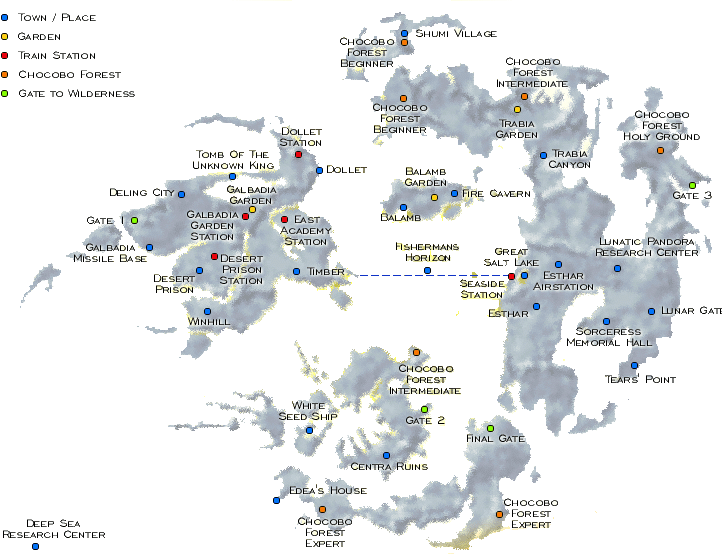
Areas & Regions
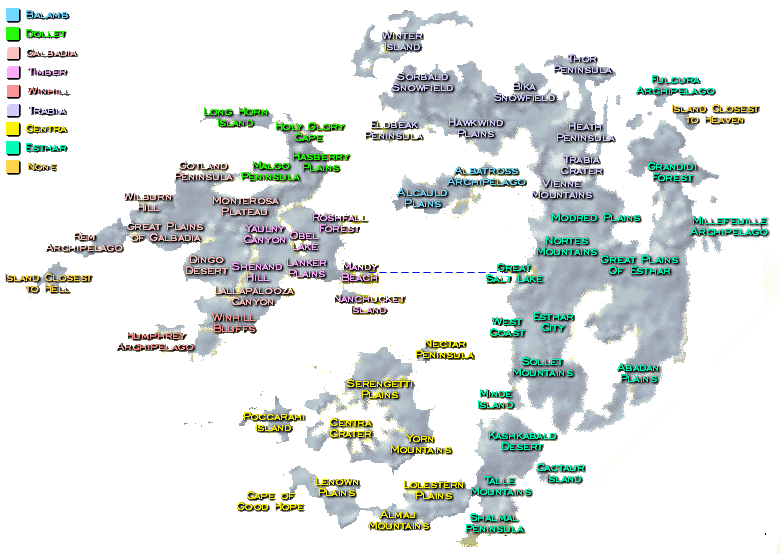

G. Chocobo World & Pocket Station



The Pocket Station was Sony's portable gaming system. Chocobo World was somewhat unique in that it was not only a game in its own right, but also served as an add-on to Final Fantasy VIII. For the PC version, Chocobo World is included in the installation, and can be accessed from the start menu. In FF8 proper, once you solve any of the Chocobo Forest puzzles, you get access to Boko on the Save menu. Send him to Chocobo World so he can begin his adventure. Bring him home, and he can be summoned in battle with a Gysahl Green.


The game is played entirely with the keyboard:
| Key |
Function |
| arrow keys on Map/Field |
Move Boko/Cursor |
| up/down on menu |
change option |
| left/right on menu |
change screen |
| Ctrl |
Open/close Menu, wake Boko |


See Part VII.S: ChocoboWorld Secrets for details and spoilers. The game opens on the Field screen. There's not much to see here. Hit Ctrl to bring up the menu. The first screen is the Map screen. The flashing dot is Boko, the solid dots are events. Events are places where Boco will either meet a friend or an enemy. Friends include Moomba, who gives you weapons; Cactuar, who gives you items; and plot friends like Mog and Coco. Enemies you have to fight.
The next menu screen is the Status Screen. It shows Boco's current weapon, Level, HP, and ID. When Moomba shows up with a new weapon, you have a choice of keeping your current one, or using the new one. If the game is on Auto mode, the computer will choose whichever weapon's numbers add up to more. This screen is a good place to check on Boco's stats if you've let it run for awhile.
The item screen shows the number and quality of the items that Cactuar has given you. "A" is the best type of item, and is correspondingly rare. Similarly, "D" is the most common, and of the lowest quality. Once you get Boco in FF8, bringing him home also brings all the items he's found so far into your FF8 inventory.
Event Wait is the "autoplay" screen. Turning this on makes the game wait for you before going into an event. Turning it off lets the computer handle everything. Note that even if it's off, you can still control the game, to a certain extent.
The Mog screen isn't available until you find him. Turning him on Standby lets him assist in battle. He'll appear when Boko's HP falls to zero, and perform one final attack. If he wins, Boko stays alive, and continues with 1 HP.
The Movement screen determines how Boko will move around the map. You can still override this by using the arrow keys on either the World Map or Field screens.
Occasionally, Boko will pause to take a nap or goof off. When he does, his HP will slowly regenerate. You can wake him by hitting the Ctrl key.

H. Triple Triad

Triple Triad is a sub-game like no other. Throughout the entire game you can challenge various NPCs to a game of cards. Aside from the challenge of collecting all the rare cards, you can refine them into valuable items. One thing to note is that Triple Triad is completely optional. Skip it if you find it too challenging, boring, a waste of time, or whatever.
Challenging someone is easy. First, you must have at least five cards. The easiest way to get these is to talk to the guy on near the elevator on the second floor of Balamb Garden, near the start of the game (for a complete list of cards, see Part VII.B: Triple Triad). After that, simply walk up to an NPC and hit Challenge. Most likely they'll accept your challenge, but if not you'll just end up conversing with them. If you're currently on an assignment it's best not to play, as SeeD doesn't like it when their employees goof off while working.
All cards have four sides, each with a number value, 1 through 10, with 10 being denoted by an A. The playing table is set up with three rows of three places (hence the name triple Triad). The computer randomly selects who goes first. That player places a card. Players then take turns placing cards. When a card is placed next to another card, the values of the adjacent sides are compared. The card with the lower value is then "flipped" over, shown by a change in color. The winner has control of the most cards at the end of the game.


The biggest challenge you face in triple Triad is the rules. They change constantly, and some are quite annoying. Each area starts out with its own unique set of rules, and these change depending on your interaction with them. When you play cards in one area, then travel to a new area without those rules, an NPC may suggest you play with a combination of the local and "new" rules. After the game, the old rules may be replaced with the new ones. If you get too frustrated, the Card Queen can change rules for a fee.
Here are the rules:
- Same: turns over cards that have the same number values on two or more sides. Example: if you place a card with a 4 and a 1 on two of its sides adjacent to two cards with a 4 and a 1 on those respective sides, both those cards will be flipped.
- Plus: turns over cards when they add up to the same total on two or more sides. Example: if you place a card with a 2 next to a 5, and a 4 next to a 3, both those cards will be flipped.
- Combo: this works only with Plus or Same already in effect. How it works is after the first flip, the newly flipped cards attempt to flip the cards adjacent to them.
- Same Wall: the outside edge of the table has a value of A(10). If you place a card with its A side towards the edge, and another side equaling an adjacent card, the A value wraps around and flips the adjacent card. Example: The opponent has a card in the lower left corner with a 7 on top. You place a card with an A on the left and a 7 on the bottom. The opponent's card is flipped.
- Elemental: some cards have an elemental symbol on them. This won't do anything unless the rule is in effect. The board will have a random elemental spot on it. Placing an elemental card on the elemental spot increases all its values by 1. Placing a non-elemental card on an elemental spot decreases all its values by 1. Placing an elemental card on an elemental other than its own will decrease all its values by 1.
- Open: all cards are face up. This can help you plan your strategy, but can make games against tougher opponents all the more difficult, because the computer can see your cards, too.
- Random: cards are randomly chosen for you. You can limit this rule's negative effects by getting rid of your weaker cards.
- Sudden Death: eliminates ties by playing until there's a winner. Each player begins the next round with the cards they were in control of at the end of the previous round.
- One: winner chooses one card from loser's deck.
- Direct: players keep cards they end with control of. This includes both winners and losers.
- Difference: winner chooses cards from loser's deck equal to number they won by.
- All: winner takes all of loser's hand.

I. General Tips

- Save, save, SAVE!!! Oh, and did I say save? I recommend cycling through save slots each time you do, that way you won't inadvertently overwrite a game. Also, if you get stuck, this makes it easier to back up and try again.
- Talk to people multiple times. Most people have more than one thing to say. Re-visit areas later in the game to see if they have anything new to say.
- Keep a goodly amount of curative items and magic handy. You never know when you'll need it.
- The enemies in FF8 level up too. While most players find this annoying, it does create a constant challenge.
- Always have someone equipped with the Draw ability, and use it on every enemy you find, until you max out.
- Some save and draw points are hidden. Use the Move-Find ability to find them.
- Limit Breaks occur randomly when a character's HP is low (HP gauge is yellow). To get a character to perform his/her Limit Break more often, keep their HP low, and when it's their turn, hit [Switch] until the Limit Break appears.
- Use Dispel magic on enemies to remove their positive status effects.
- Enemies which yield the most EXP include: Tri-Face(130), Iron Giant(140), Ochu(140), Chimera(150), Snow Lion(150), T-Rexaur(160), Behemoth(200), Elnoyle(220), Malboro(220), Hexadragon(240).
- Enemies which yield the most AP include: Chimera(10), T-Rexaur(10), Behemoth(12), Malboro(12), Elnoyle(18), and Cactuar(20).
- Best junction spread (so you get every character with the most abilites):
| Character #1 |
Character #2 |
Character #3 |
Diablos
Shiva
Cactuar
Pandemona
Doomtrain |
Carbuncle
Quezacotl
Eden
Brothers
Leviathan |
Cerberus
Ifrit
Siren
Alexander
Bahamut
Tonberry |
- CrispyMallow's Junction Spread theory:
Unless you have a different scoring system, I believe I have a better spread of
GFs. If you assign one point for each possible junction/ability added above normal, there are 63 total points available (21 per character * 3 characters)
HP=0;
STRENGTH=1;
VITALITY=2;
MAGIC=3;
SPIRIT=4;
SPEED=5;
EVADE=6;
HIT=7;
LUCK=8;
STATUS_ATTACK=9;
ELEMENTAL_ATTACK=10;
STATUS_DEFENSE_1=11;
STATUS_DEFENSE_2=12;
STATUS_DEFENSE_3=13;
STATUS_DEFENSE_4=14;
ELEMENTAL_DEFENSE_1=15;
ELEMENTAL_DEFENSE_2=16;
ELEMENTAL_DEFENSE_3=17;
ELEMENTAL_DEFENSE_4=18;
ABILITY_3=19;
ABILITY_4=20;
The GF configuration in your guide results in a total of 53/63 points, but there are ways to get 54 (the most possible with default GF abilities).
One such method is (Tonberry on any character):
Quezacotl, Ifrit, Siren, Cerberus, Cactuar
Shiva, Diablos, Leviathan, Pandemona, Doomtrain
Brothers, Carbuncle, Alexander, Bahamut, Eden
which obtains a 54 score and minimizes variance (exactly 18/character).
- This one's from B.J. Wise. First, try your hardest not to level up your characters for as long as you can. Eventually you'll get the HP Up, Str Up, Mag Up, Vit Up, and Spr Up abilities, which raise these stats every time you level up. But even after that you want to wait until you get a Rosetta Stone which teaches the Abilityx4 ability, or Bahamut who comes with it. This way you can junction 4 of the stat raising abilities at a time, and make your characters REALLY powerful. Getting through that much of the game without leveling up is a fun challenge.
- Another one from B.J. Wise. What will make more difference than leveling up early in the game is learning the junction abilities for raising stats, and getting some powerful magic to junction. Fight at the beach near Balamb. Each pair of Fastitocalon-Fs is worth 6 AP and only a hundred EXP, plus or minus. It will level up your characters a little, but it's necessary. Learn junction abilities and a few others that will be helpful. It all depends on how much you feel you can get by on. But early in the game, before your Timber mission, you can learn the L Mag-RF ability. As soon as you finish your
test, take the SeeD exam several times over to raise your rank. After that,
pass the time at the beach learning abilities, and payday will come and
you'll get a lot of money. Use it to buy some tents and refine them into
100 Curagas for everybody. Junction Curaga to all your characters' HP and they'll be able to take a pretty fair amount of punishment. Just get the strongest spells you can as soon as you can for junctioning. But the method I just described should get you up for the fight with Diablos.
- More from B.J. Wise. The other thing is, Esthar mall. You're in the mall directory, and at
random when you enter a shop, they give you a cool item, most notably a Rosetta Stone. Well, you don't have to leave. You keep entering the shop over and over until you get the item. This actually makes the Rosetta Stone easiest to get, since Cheryl's Shop is perpetually closed and you don't find yourself in the shop menu and have to press triangle to go back to the mall directory.
Say, is there a way to get into Cheryl's Shop? I don't think I've ever gotten in no matter how many times I've tried. It's the last one on the mall directory, with the Rosetta Stone gift.
- Justin sends this. The battles with Cactuars don't have to be too long. If Irvine is in your party, you can use the Ammo-RF ability on Chef's Knife and Cactus Thorn items to make some really powerful ammo. Also, junctioning the spell Triple to Hit% will raise every weapon to 255.
- A tip from Thomas Feldhaus. There is a trick to get absolutely no EXP! Just use Quezacotl's Card ability. Every enemy killed by using Card will get 0 Exp. The chance of morphing an enemy into a card is (enemy's present HP / enemy's max HP). As a little Bonus (or for most people THE reason to morph some enemies), you still get the item that the enemy normally would have dropped nearly 100% of the time.
Now you know this, make good use of it at the beginnig of the game: Get Quezacotl, choose to learn Card, get Ifrit (20 AP), get Card and learn at the beach near Balamb some good abilities like HP-J Go to the T-Rexaur in Balamb Garden, hit him with Shiva and use Card. You get 0 Exp, 10 AP, a T-Rexaur-card, and one or two of the Items with which you can generate Quake if you have Diablos. Morphing the T-Rexaur will be easy at this point, as you probably can't kill him with 10000 HP. Not really.
But I warn you: If you mug an enemy first, he won't ever give you an item. Even if morphed after that.
- Another one from Thomas Feldhaus. At the end of the game I start leveling my characters in Eshtar City. There is somewhere an Eshtar Soilder who seems to be darker than normal ones. He's an Elnoyle. Just junction Death in the status-attack. He wont last long, even if you just hit him for 100 HP! And death-attacks have the 90%-normal-item-bonus like Card! Level up and get lots of Energy-crystals, if Elnoyle has 50+ Level, he has Holy to draw then.
After this level-up-section you will have Ultima for everyone and more! And if you want only one character to level up because you haven't got Cactuar yet, kill the others (sorry for that...) and use Doomtrain. Only living ones get EXP. Be sure to be immune to Holy and have good physical defense and you will be fine.
- Yet more from Thomas Feldhaus. I don't know on which system I beat Omega Weapon -PC or Playstation- but where ever I did I realised that if you use Holy War on a Character his/her
status won't change until Holy War fades. Use Aura just before the Holy War and be sure that Aura won't fate before the Holy War does.
And now the reason why Zell can have a stronger limit break than even Squall: If you know the next command it is easy to make up to 4 attacks per second. Just make > < ^ v ... all the time. You can always do one of these commands. If you want it to end with a finishing move, do > < ^ v all the time until you have 4 seconds left. Try to get into thisCombo: > < ^ v > < ^ v < < D ^ v > < W A X D ^ Greatest attack there is against one enemy!
The follow-up combos are only right if you have little time => You begin with > <, < < D and Q E Q E If you just want to attack a lot of enemies (like at the Dollet-mission) do this: < < D D X ^ v (OR v D ^ D if you have it already) v v v v D (Burning Rave) Want to see Meteor Bullet? Do this: Q E Q E, ^ X v W D (sorry, I don't know anymore how to unlock if you haven't Dolphin Blow) Different Beat is unlocked like above. But if you have only 4 seconds do this combo for good damage: > < ^ v < < D ^ v > < W A X D ^ My Final Heaven is a good attack against multiple enemies, but I don't know yet how to unlock after the Amok-attack...But if you want to unlock it (with little time) do this (if you have Final Heaven, you will have Dolphin Blow and Meteor Strike, I think): Q E Q E < < D > < ^ v v D ^ D, ^ > v < W Someday I'll know how to launch My Final Heaven after the Amok-attack. I'll tell you then.
- Tenisha Cody sends a lot of info here. Ultimecia Disc Four Information
I just thought that it would be a cool note to add that (for players who
don't have the Lionheart), the Cutting Blade (or whatever it's called...the
> Gunblade after the Shear Trigger) can do about 140000 hp worth of damage to
> Ultimecia when she's junctioned herself to Griever, right before the breaking
> when
> Squall uses Renzokuken and attacks with the Fated Circle. Also, I was
> wondering
> where and how I could find the Moon Stone, and some Energy Crystals to make
> Pulse Ammo in Disc Four, right before my battle with Y Ultimecia.
Earlier Tip
Whatever I said earlier...I think I forgot to mention that Meltdown was
> really important. Casting Meltdown really helps in those final battles.
Final Battle
Here are the approximated HPs for the Final Battle against Ultimecia:
>
> Ultimecia in Stage One: 44278 hp - 54277 hp
>
> Griever (Ultimecia's "Ultimate" GF) Stage Two:
>
> Ultimecia/Griever (Junctioned, Fullbody Part One) Stage Three:
> Ultimecia/Griever (Junctioned, Upperbody Part Two) Stage Three:
>
> Ulitmecia (Time Compression Form) Stage Four:
>
> Note: If you have the Revive ability equipped, timing for these battles is
> everything. When you get a feeling that an hp-staggering attack is about to
> come
> your way, reserve your character with the Revive command (considering his/her
> hp is high enough to withstand the attack) so that upon another character's
> K.O, you can immediately revive them and obstruct, if not prevent, Ultimecia
> from wiping out your main characters and a spare or two.
> Note: It's really handy to have a spare character or two on the field, even
> if they aren't prepped. In this way, you are able to create a semi-blockade
> against annihilation for a limited period of time. ^.^ Not the happiest
> thought,
> I know, but still kind of useful.
> Note: If you have Selphie in your party and you get her Limit Break 'Rapture'
> option, don't bother. It'll miss 98 percent of the time.
> Note: Make sure that at least one of your paty members is equipped withe the
> Draw command, as your Magic is steadily depleted in the latter stages.
> Note: Ultimecia's "Maelstrom" attack and your GFs do NOT mix. Try to avoid
> this as much as possible, unless your GFs have some pretty high hp. And I mean
>
> 7999+ hp. Nothing below that, because they'll either die off or you'll only be
>
> able to use them once, because the hp became so low.
> Note: It seems that due to Ultimecia (in the first stage, at least) being a
> human (?) sorceress, she doesn't really have a strong defense against any type
>
> of particular GF. I personally favored Leviathan, Diablos, and Ifrit in this
> battle. Especially since Diablos gave me a nice 9999 hp damage count for every
>
> summon. **evil laughter**
> Note: Okay, so that last note lied. Looks like Alexander doesn't do much of
> anything (if you count 0 damage for anything) to Ultimecia. Waste of a summon,
>
> really. >.<
> Note: The attack that Ultimecia has in the last stage (Stage Four) which
> reduces your entire party's hp to 1 is called "Hell's Judgement."
> Note: All HP that I have listed are approximations based on the battle I had,
> where I used a calculator to add everything up. (This took an awful lot of
> pausing between attacks, especially when it came to limit breaks.) For the HP I
>
> took my estimated amount and added 9999 hp worth of damage to make up for
> losses or miscalculations.
> Note: When battling with Griever, be aware to watch out for his "Doom"
> attack. This is a time when I found it especially handy to have Siren's
> Treatment
> ability equipped. I also made sure I had each of my characters equipped with a
>
> different GF abilty: Recover, Revive, and Treatment. It is also important to be
>
> aware of Griever's Draw ability. Once he draws, he is very (like, 99.9%
> likely) to cast it back on you immediately, or on himself if it is a "good"
> status
> Magic, such as Curaga , Shell, Reflect, Esuna, etc.
> Note: For every battle, I made sure that I started it off byt having someone
> cast Meltdown on the boss.
> Note: Don't bother using Diablos once Griever appears. There is a ninety-nine
> point nine repeating chance that it will end up a Miss.
> Note: Shockwave Pulsar not only does a hella lot of damage, it pisses me off.
> **screams and yells at television screen: YOU BASTARD! HOW DARE YOU KNOCK OUT
> IRVY! AND ULTIMECIA! YOU'RE GOING DOWN FOR SENDING HIM AWAY! I NEEDED HIM!**
> Sorry. I get a bit carried away sometimes....lol.
Here are the approximated HPs for the Final Battle against Ultimecia:
Ultimecia in Stage One: 44278 hp - 54277 hp
Griever (Ultimecia's "Ultimate" GF) Stage Two: 124204 hp-134203 hp
Ultimecia/Griever (Junctioned, Fullbody Part One) Stage Three: 184000000025270 hp- 184000000035269 hp {Kyaa!! I'm amazed people can actually win this game now. I'm surprised I could win this game....}
Ultimecia/Griever (Junctioned, Upperbody Part Two) Stage Three: 63608 hp- 73607 hp { Big relief from that last battle...Imagine if the HP just got higher....ooooh. **shivers**}
Ultimecia (Time Compression Form) Stage Four: 641266 hp - 651265 hp
Since this stage had two parts, really (top of Ultimecia, and lower half later), I just added all of the hp together. It's the total that's listed. Just thought I'd let you know.
* Seems that while Ultimecia has a strong defense against Holy, her main weaknesses lie in Diablos' attacks and Demi. If you don't have demi stocked, you can Draw it from her and cast it. It does about 8000 hp worth of damage. *
* Use Aero and Pandemona against Griever after casting Meltdown. Pandemona will do around 9000 hp worth of damage per summon, and Aero does roughly 2000 hp damage.*
Note: If you have the Revive ability equipped, timing for these battles is everything. When you get a feeling that an hp-staggering attack is about to come your way, reserve your character with the Revive command (considering his/her hp is high enough to withstand the attack) so that upon another character's K.O, you can immediately revive them and obstruct, if not prevent, Ultimecia from wiping out your main characters and a spare or two.
Note: It's really handy to have a spare character or two on the field, even if they aren't prepped. In this way, you are able to create a semi-blockade against annihilation for a limited period of time. ^.^ Not the happiest thought, I know, but still kind of useful.
Note: If you have Selphie in your party and you get her Limit Break 'Rapture' option, don't bother. It'll miss 98 percent of the time.
Note: Make sure that at least one of your paty members is equipped withe the Draw command, as your Magic is steadily depleted in the latter stages.
Note: Ultimecia's "Maelstrom" attack and your GFs do NOT mix. Try to avoid this as much as possible, unless your GFs have some pretty high hp. And I mean 7999+ hp. Nothing below that, because they'll either die off or you'll only be able to use them once, because the hp became so low.
Note: It seems that due to Ultimecia (in the first stage, at least) being a human (?) sorceress, she doesn't really have a strong defense against any type of particular GF. I personally favored Leviathan, Diablos, and Ifrit in this battle. Especially since Diablos gave me a nice 9999 hp damage count for every summon. **evil laughter**
Note: Okay, so that last note lied. Looks like Alexander doesn't do much of
anything (if you count 0 damage for anything) to Ultimecia. Waste of a summon, really.
Note: The attack that Ultimecia has in the last stage (Stage Four) which reduces your entire party's hp to 1 is called "Hell's Judgement."
Note: All HP that I have listed are approximations based on the battle I had, where I used a calculator to add everything up. (This took an awful lot of pausing between attacks, especially when it came to limit breaks.) For the HP
I took my estimated amount and added 9999 hp worth of damage to make up for losses or miscalculations.
Note: When battling with Griever, be aware to watch out for his "Doom" attack. This is a time when I found it especially handy to have Siren's Treatment ability equipped. I also made sure I had each of my characters equipped with a different GF abilty: Recover, Revive, and Treatment. It is also important tobe aware of Griever's Draw ability. Once he draws, he is very (like, 99.9% likely) to cast it back on you immediately, or on himself if it is a "good" status Magic, such as Curaga , Shell, Reflect, Esuna, etc.
Note: For every battle, I made sure that I started it off byt having someone cast Meltdown on the boss.
Note: Don't bother using Diablos once Griever appears. There is a ninety-nine point nine repeating chance that it will end up a Miss.
Note: Shockwave Pulsar not only does a hella lot of damage, it pisses me off.
**screams and yells at television screen: YOU BASTARD! HOW DARE YOU KNOCK OUT IRVY! AND ULTIMECIA! YOU'RE GOING DOWN FOR SENDING HIM AWAY! I NEEDED HIM!** Sorry. I get a bit carried away sometimes....lol.
Note: EDEN KICKS ASS on Griever. If you summon Eden, she does around 10000 hp worth of damage per summon. Careful not to summon too often, though. This will raise the likelihood of her being K.Oed.
Note: Alexander does about 9000 hp worth of damage to above mentioned Boss.
Pointless Note: I am now going to be Irvine Kinneas for Animazement 2004. He is just soo cool.
Note: Maybe it's just me, but Squall, level 100, Twin Lance thingie, Fated Circle Limit Break is awesome. One FC just gave me 18361231259914 hp worth of damage. NO LIE!!! ^.~ Am I a lucky s.o.b or what? (On the downside: My calculator can't handle the big number..gotta convert everything into scientific notation from here out. u.u)
Note: Whenever Zell has a limit break during this final battle stage, DO NOT use Meteor Strike. It will ALWAYS Miss. Well, 99.9 percent of the time it will Miss. Mach Kick and Booya do some fairly good damage at this level. ^.~
Pointless Note: I hope you people know how hard it is to figure out HP during this battle. Especially at Limit Breaks. My pause button and calculator must hate me by now....
Note: Ultimecia (Time Compressed mode) likes to start off the battle with Hell's Judgement alot. Make sure you have Curagas and Recover handy!!!
Note: Aura is REALLY important. Just like Meltdown. Remember this!!! ¬.¬
Note: Triple is nice. Really nice.
Pointless Note: NO TAKE IRVY FROM ME THIS TIME!!!
Pointless Note Part Two: YAY!
Note: A nice little bit of Magic for the Time Compressed Ultimecia is the Forbidden Magic of Ultima. This does around 3500 hp worth of damage per hit. I say it's nice since you can't really summon the GFs and Blasting Zone is kinda lame this time around...
Note: Quake is a useless Magic in the final round....no wonder...I'm in space...I shoulda been born blonde..like, platinum blonde...
Note: If you wanna sacrafice a GF,you can summon another. Summon two GFs at the same time. Ultimecia can only banish them one at a time, so yeah. You've a got a fighting chance, lol! ^.~
Note: SHELL IS AWESOME AGAINST APOCOLYPSE! With Shell it only does abut 2000 hp worth of damage to your party! Use Shell! Shell Shell Shell!
Pointless Note: I love my Revive command.
Note: THIS THING IS EVIL! Least I know it has OVER 205210 hp so far...GRR! WHY WON'T IT DIE?! **wails**
Pointless Note: Did I mention that I love my Revive command?
Note: "Draw Failed." Dontcha hate it when that happens? Oh. Duh. Note. Meltdown! Not only good for knocking off Vitality, it does 1100+ hp worth of damage on Ultimecia! Triple works nicely here. Have about 100 Meltdowns. It's a lovely thing.
Pointless and Highly Angry Note: ¬.¬ There will be HELL to pay...she decompressed Irvy again...bizzatch.
Note: Hell's Judgement becomes her fave near the end...
Note:...Omg...I died. She had 270633 hp when I DIED...gah! Now I have to start all over!!!! **cries**
Note: In the third stage, Ultimecia has a weakness to Thunder based magic.
Note: Griever is weak against Wind.
I FINISHED! I SO HAPPY!! YAYYYYY!!!
- From albasoftinc:
How to beat a Malboro: Protect yourself by junctioning magic to your character's Status-Defense. Confuse, Sleep, Berserk, and Pain will protect from those statuses. Holy seems to protect against Doom.
Even easier, get a Ribbon from Chocobo World, and use it to teach one of your GFs the Ribbon Ability. That will protect against all negative statuses.
- Ray says:
By accident, I still had it junctioned and found that the propogators in the Ragnarok are susceptible to having Death junctioned as a status
attack. The drop like flies.
Oh, you might also want to put at least some links about Chocobo World on your site for those of us who play it on the PC. Try this one for example:
http://risland.thefinalfantasy.com/ff8/sq17.shtml CW is a cheatingly easy way of getting great items, like 3 Stars, Dark Matter, and
Ribbons. Ribbons are an item that you can only get through CW that give a GF the ability to give the junctioned character full immunity to status ailments.
- Trace says:
For the fight against Ultimecia, I had Squall, Rinoa, and Zell as my main characters used. Have Rinoa cast Aura on Squall (be sure he has Lionheart for the power, and has 255 strength) Then have Zell cast Meltdown on her, then Have Squall use Renzokuken on her, this will work on all but the very last fight. After you have Squall under the effects of Aura, have someone cast haste on him so he can do a lot of fast damage. Then once you get to the second stage, repeat the above strategy, it works all the time (unless you lose the magic junctioned to strength) then it just takes longer. Be sure you can use shooting star and my final heaven if it is needed as well for both of these work well.
Index | Previous | Next